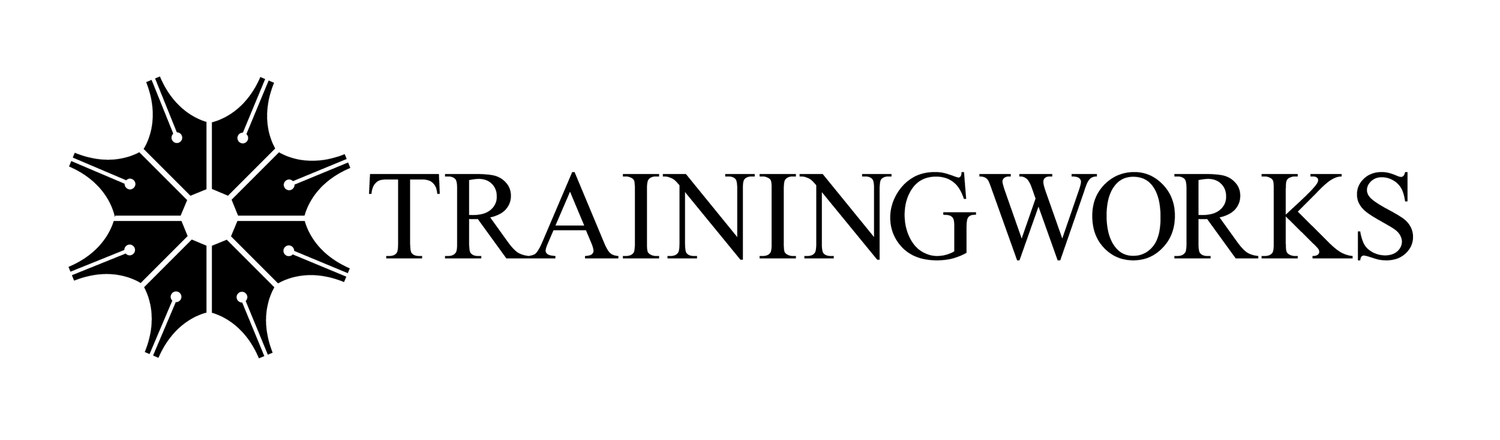Redeeming your order
If you’ve been given a code by your organisation, below is how you redeem it.
You will have been emailed a unique code you can use. To redeem it, please follow the instructions below. The process is very similar to making a (free) purchase online.
Visit the page that matches they course your code entitles you to.
Click the “Buy Now” button.
3. Create an account when prompted. You will need to verify your email address (there will be an email in your inbox).
4. In the checkout page that appears, add your personal coupon code into the “DISCOUNT CODE” box and press “Apply”
5. Will now be able to checkout without paying anything. Press “CONTINUE”
6. Press “Review and Purchase”
6. Your purchase will be completed and you’ll be presented with an option to “View Product”. Click this to login to begin your course. You can either press “Start course” to begin from the start, or jump straight to the video of your choosing .
7. When you return to the site, you’ll see an “Account” or “Login” button in the top right and will be able to insert your login details.